Log Severity Intro
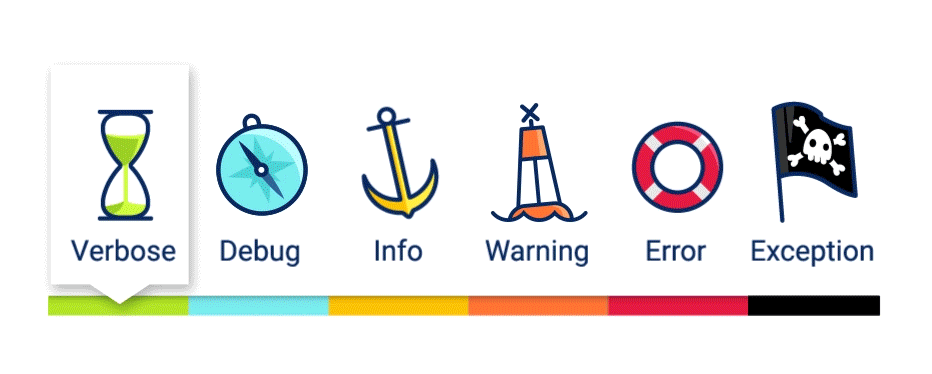
This subject may sound boring. Don’t all programmers know which log severity should be used? The answer is that people are not logging their app in a systematic way. There are several guides that explain the levels but they usually just define them. I’ll try to help you decide which log level should be used. I’ll give examples so that that you will be able to copy it into your app. I’m going to list the severities of Android.
The Android levels are: Verbose, Debug, Info, Warning, Error and WTF
Verbose
Is the lowest level of logging. If you want to go nuts with logging then you go with this level. I never understood when to use Verbose and when to use Debug. The difference sounded to me very arbitrary. I finally understood it once I was pointed to the source code of Android¹ “Verbose should never be compiled into an application except during development.” Now it is clear to me, whenever you are developing and want to add deletable logs that help you during the development it is useful to have the verbose level this will help you delete all these logs before you go into production.
Debug
Is for debugging purposes. This is the lowest level that should be in production. Information that is here is to help during development. Most times you’ll disable this log in production so that less information will be sent and only enable this log if you have a problem. I like to log in debug all the information that the app sends/receives from the server (take care not to log passwords!!!). This is very helpful to understand if the bug lies in the server or the app. I also make logs of entering and exiting of important functions.
Info
For informational messages that highlight the progress of the application. For example, when initialising of the app is finished. Add info when the user moves between activities and fragments. Log each API call but just little information like the URL , status and the response time.
Warning
When there is a potentially harmful situation. This log is in my experience a tricky level. When do you have a potential harmful situation? In general or that it is OK or that it is an error. I personally don’t use this level much. Examples of when I use it are usually when stuff happens several times. For example, a user has a wrong password more than 3 times. This could be because he entered the password wrongly 3 times, it could also be because there is a problem with a character that isn’t being accepted in our system. Same goes with network connection problems.
Error
Error events. The application can still continue to run after the error. This can be for example when I get a null pointer where I’m not supposed to get one. There was an error parsing the response of the server. Got an error from the server.
WTF (What a Terrible Failure)²
Fatal is for severe error events that will lead the application to exit. In Android the fatal is in reality the Error level, the difference is that it also adds the fullstack.
-- Shipbook gives you the power to remotely gather, search and analyze your user logs and exceptions in the cloud, on a per-user & session basis.
[1] https://android.googlesource.com/platform/frameworks/base/+/master/core/java/android/util/Log.java
[2] I’m sure that the one that named this level had other words in mind 😃
